Unlocking the Full Potential of Obsidian: New Plugins to Explore
Written on
Chapter 1: Enhancing Your Obsidian Experience
Obsidian, a leading tool for note-taking and knowledge management, has received exciting updates! Each week, we explore new plugins designed to elevate your usage of Obsidian. This week, we're thrilled to highlight 12 innovative plugins that will change how you approach your work, thought processes, and creativity.
Get ready to harness the complete capabilities of Obsidian and elevate your productivity!
Section 1.1: Toggle Readable Line Length
This plugin introduces a command and hotkey to toggle the Readable line length editor setting, enhancing your writing experience.
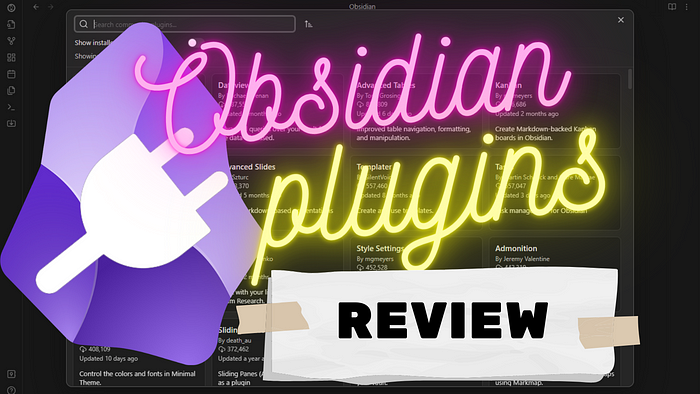
Section 1.2: Definition List
The Definition List plugin adds HTML definition lists to your Obsidian notes. Utilizing Extended Syntax markup and features from Pandoc's definition list specification, this plugin enhances how definitions are displayed, even though styling may not be recognized by all themes.
Subsection 1.2.1: Entity Linker
The Entity Linker plugin connects research terms to recognized entities like Wikidata, Wikipedia, and OpenAlex. It offers two commands: linking entities through selection and using the active note. This plugin employs the OpenAlex API to search for terms and generate entity notes.
Section 1.3: AI Chat as Markdown
AI Chat as Markdown allows seamless interaction between GPT-4 Omni/Claude 3.5 and your Markdown notes. The plugin supports multiple conversations through heading nesting and can include images, depending on the model's capabilities. It can be configured to use any OpenAI-compatible API server.
Section 1.4: Sidebar Resizer
With the Sidebar Resizer plugin, users can customize the widths of Obsidian's sidebars. It includes commands for increasing, decreasing, toggling, and distributing sidebar widths, which can be set in pixels or percentages, although no default hotkeys are provided.
Section 1.5: Refresh Preview
The Refresh Preview plugin allows users to refresh the preview mode without reopening their notes, making it particularly useful for dynamic content that only updates when the code block's content changes or the note is reopened. It adds a convenient Refresh Preview button and a command in the command palette.
Section 1.6: Hash Pasted Image
Hash Pasted Image automatically renames pasted images using a hash algorithm, specifically SHA-512, ensuring a unique identifier for each image.
Section 1.7: Iconic
Iconic offers over 1,300 icons and 1,900 emojis for customizing your Obsidian experience. Users can modify icons for file explorers, tabs, lists, or ribbons simply by right-clicking an item and selecting "Change icon." This plugin stands out by allowing additional color customization.
Section 1.8: Notes Refresher
This plugin employs OpenAI's GPT-4 model to generate summaries of notes from designated folders, facilitating quick reviews of your notes.
Section 1.9: NyanBar
NyanBar enhances your notes with animated task progress bars, available in two fun modes: Nyan Cat or Pusheen. Users can adjust progress from 0 to 100 or set it to auto mode, with the progress bar updating based on checked items in the note.
Section 1.10: Task List Kanban
The Task List Kanban plugin transforms your task notes into a Kanban board. By using the task format in Obsidian files, tasks can be categorized with tags (#). Users can filter tasks, edit them, move between columns, and archive directly from the Kanban view, with all changes synchronized with the original task files.
You can explore previous articles on Obsidian here:
Click here to receive notifications whenever I publish new content! 😉