Exploring the Latest Obsidian Plugins: 31 New Additions Reviewed
Written on
Chapter 1: Introduction to New Obsidian Plugins
In this week's article, we explore the latest enhancements to the Obsidian plugin library. These new additions provide functionalities that tailor your note-taking experience to be more personalized, efficient, and engaging. Whether your goal is to optimize your workflow, improve data visualization, or inject some creativity into your note-taking, a new Obsidian plugin is ready to assist you.
This week's highlights include: Next Link, Auto Archive, Cardify, Collapse Node, TODO Wrangler, File Property Enhancer, Timetracker, Merge Notes, Digital Paper, Eleven Labs text-to-speech, and HTML-Tabs.
Section 1.1: Next Link Plugin
The Next Link plugin facilitates swift navigation between notes. To maximize its efficiency, assign the “Follow link under cursor” function to a hotkey of your choice (the default is Alt+Enter).
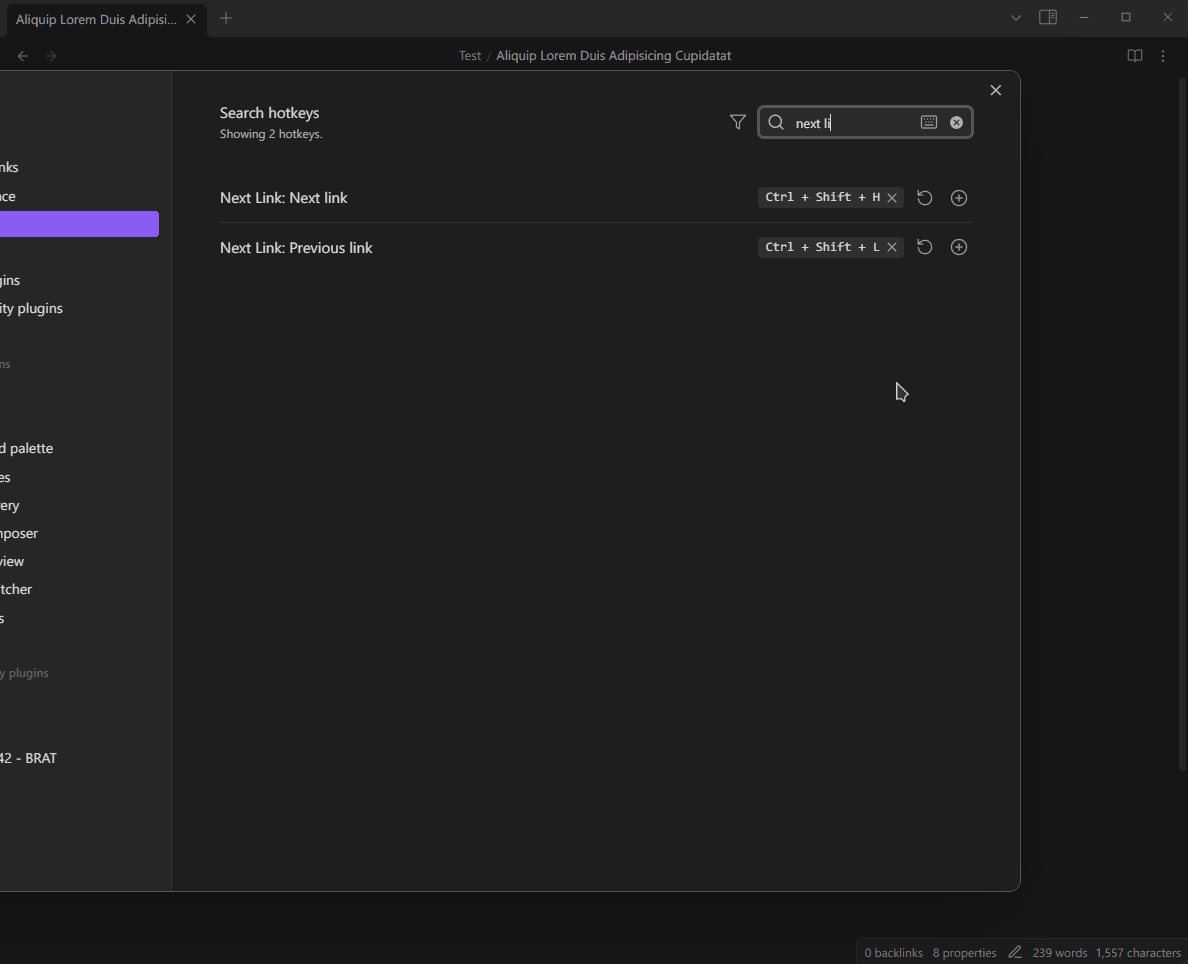
Section 1.2: Auto Archive Plugin
This plugin enables you to establish multiple auto-archive rules for your notes. You can specify the source folder, destination folder, and the age of notes that should be archived.
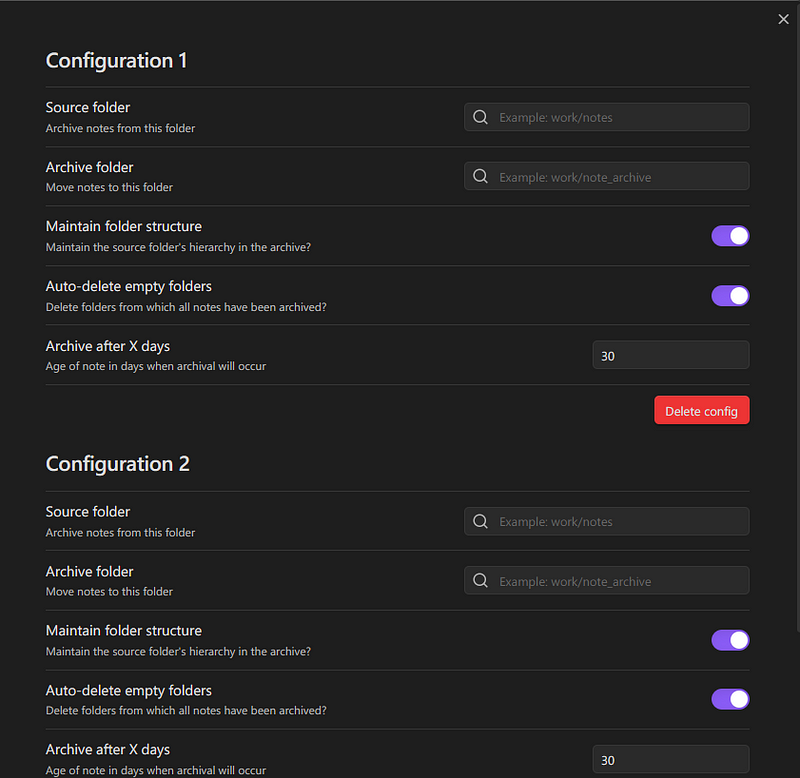
Section 1.3: Cardify Plugin
With the Cardify plugin, you can split content within a markdown file and create separate notes. You can use empty lines or "---" to separate, which is particularly handy for dragging linked markdown files onto the canvas. Each generated note is indexed based on the position of the separated content.
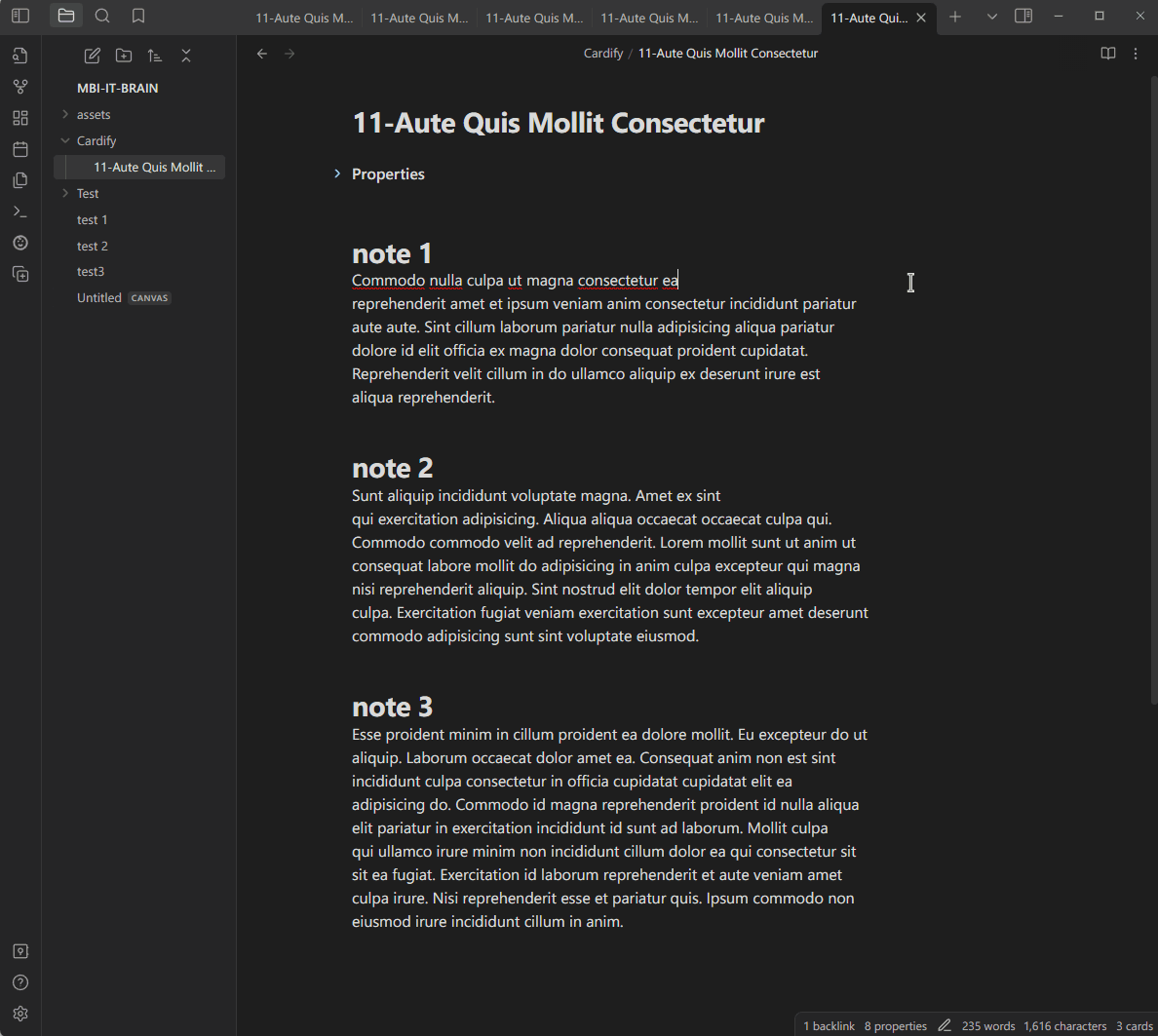
Section 1.4: Collapse Node Plugin
This plugin provides the capability to fold or expand nodes and groups within the canvas. You can execute commands to Fold All Nodes, Expand All Nodes, Fold Selected Nodes, or Expand Selected Nodes, or simply click on the header to toggle the state of a node or group.
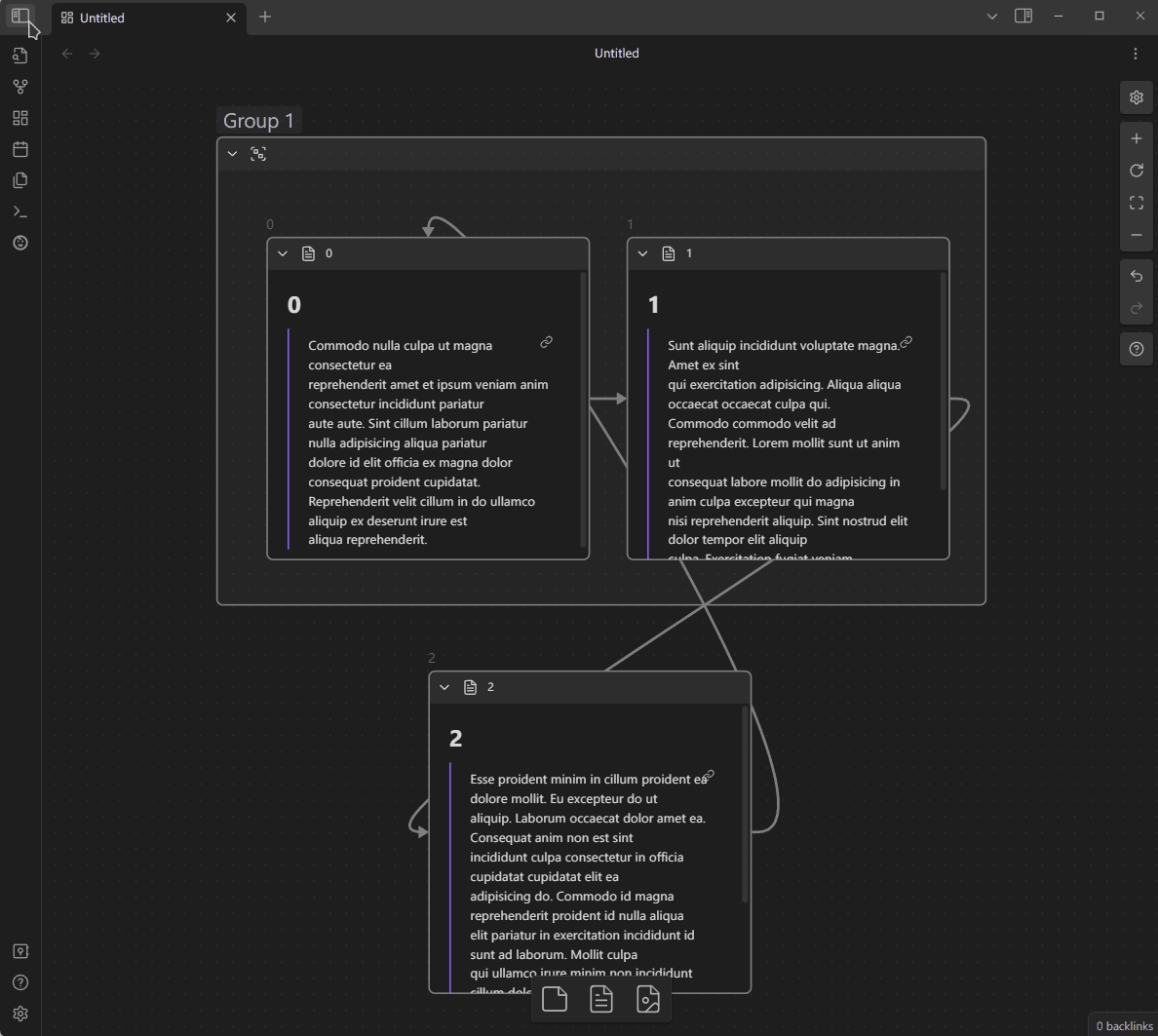
Section 1.5: TODO Wrangler Plugin
TODO Wrangler scours the current note for lines that begin with a specified word (default is “TODO”) and relocates them to the end of the note under a designated “TODO” section.
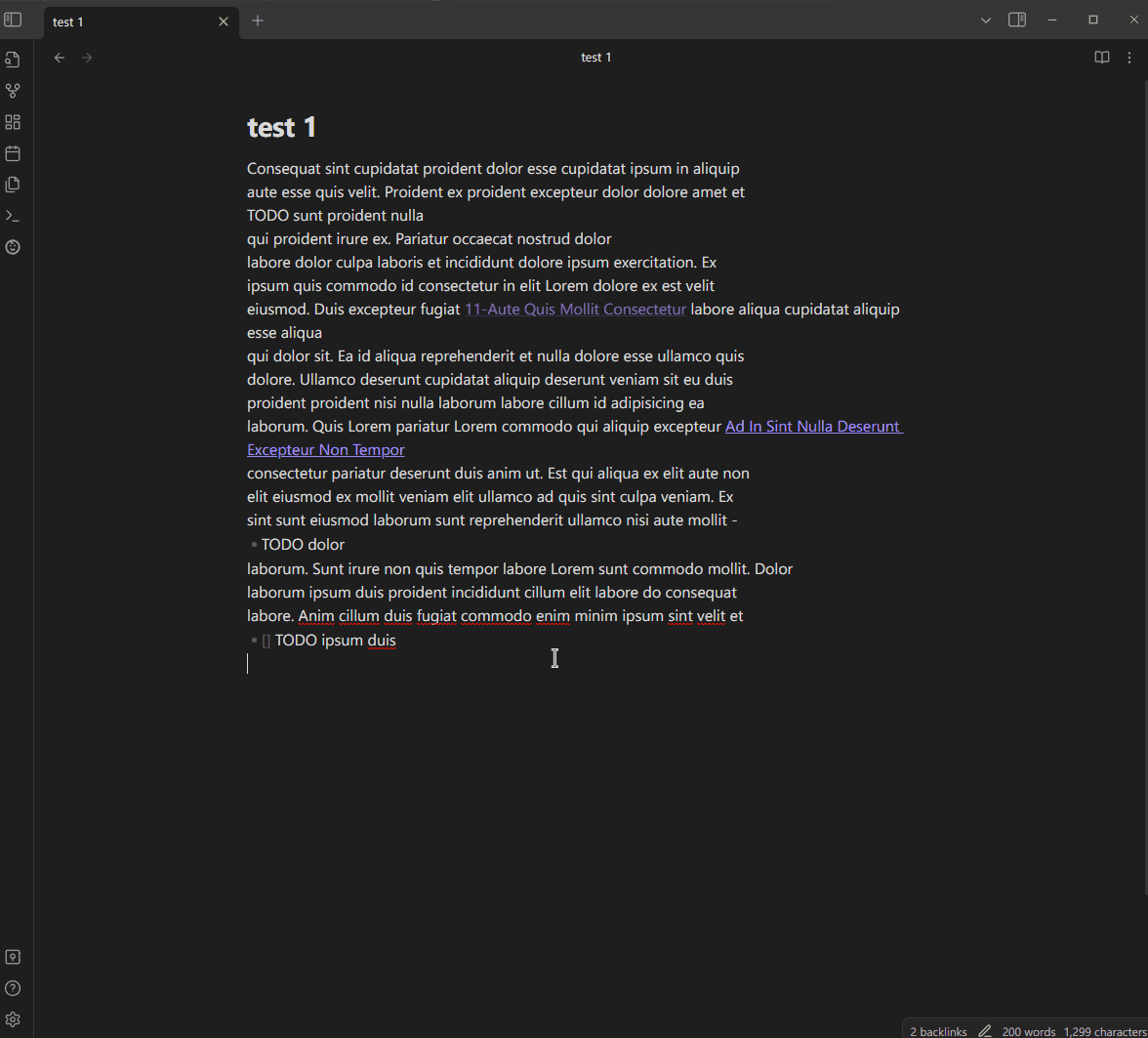
Section 1.6: File Property Enhancer Plugin
This plugin allows users to customize the icons for properties. You can choose from the Lucide Icon pack or Emojis. To change an icon, simply Ctrl+click on it and select a new icon or emoji.
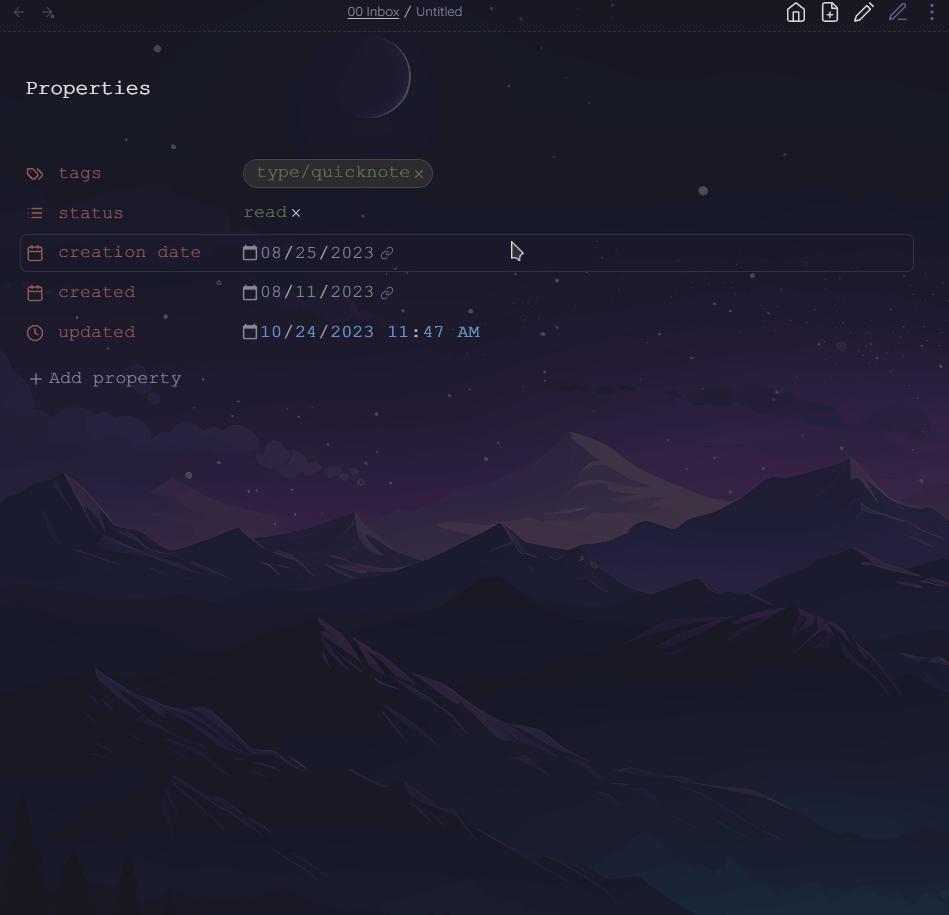
Section 1.7: Timetracker Plugin
The Timetracker plugin introduces a stopwatch feature, allowing you to monitor the time spent on tasks. You can adjust the stopwatch's refresh rate, time format, and choose whether to trim leading zeros.
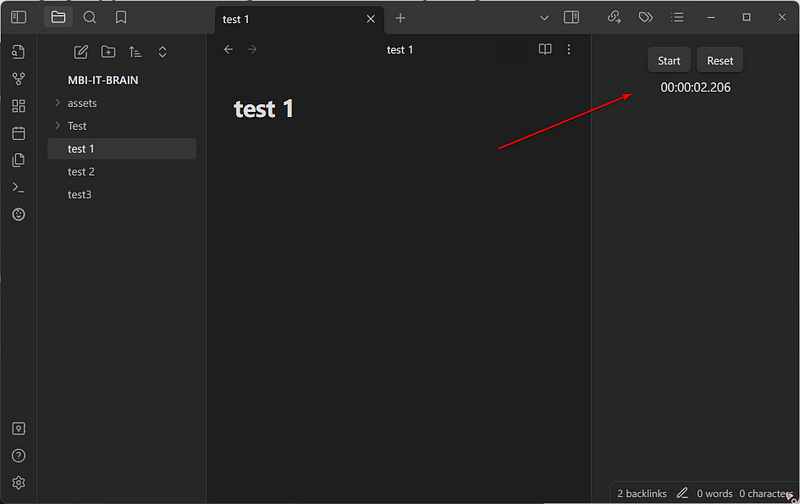
Section 1.8: Merge Notes Plugin
This plugin lets you combine multiple notes. Select the notes to merge, right-click, and choose the Merge option. You can rename the new note and rearrange the notes before finalizing the merge.
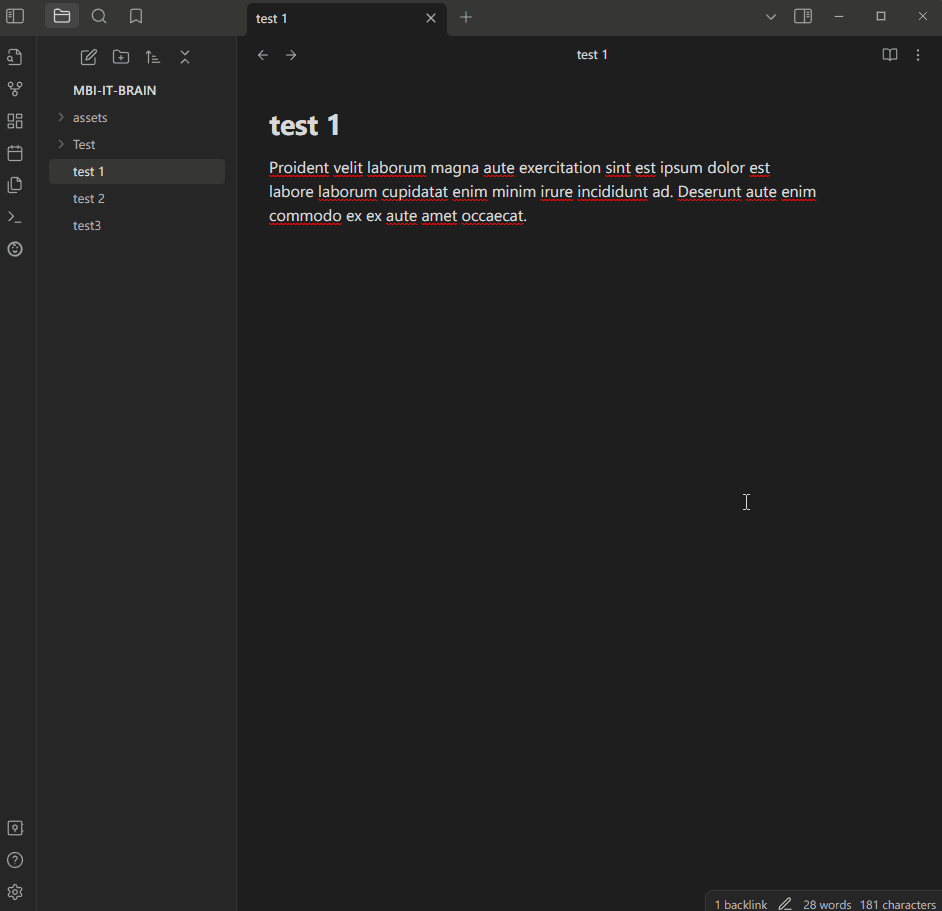
Section 1.9: Digital Paper Plugin
Digital Paper mode disables all delete functions (backspace, delete key, Ctrl+x) in Obsidian. This encourages users to focus on capturing thoughts without the pressure of perfect writing, allowing for editing during revisions later on.
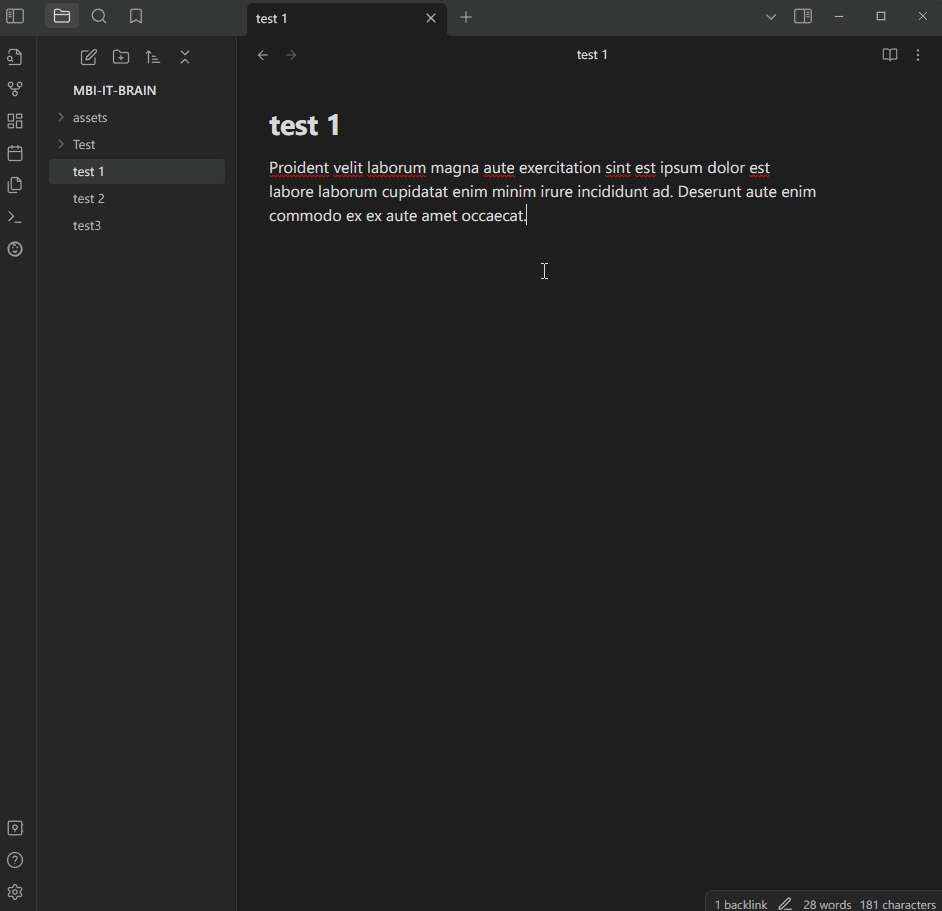
Section 1.10: Eleven Labs Text-to-Speech Plugin
With the Eleven Labs plugin, you can generate audio files from your text notes using the Eleven Labs API. It offers a selection of voices to choose from, and you can adjust stability and similarity boost values.
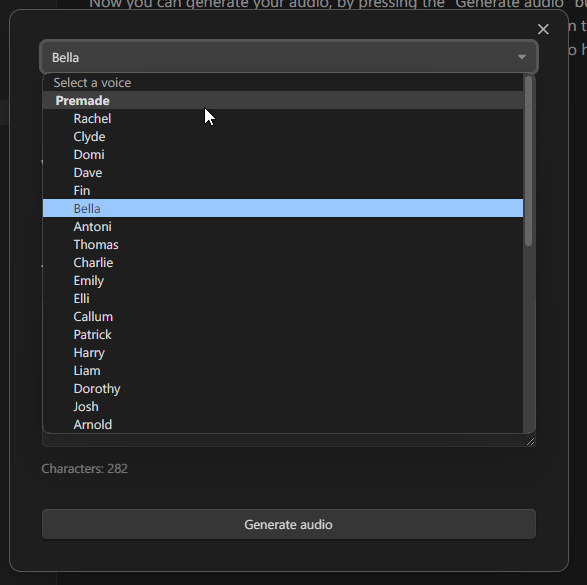
The audio generation process occurs in the background and may take a few minutes based on the character count. You'll receive a notification once the audio is ready, and it will be saved in your vault, alongside a note containing the text and audio embedded.
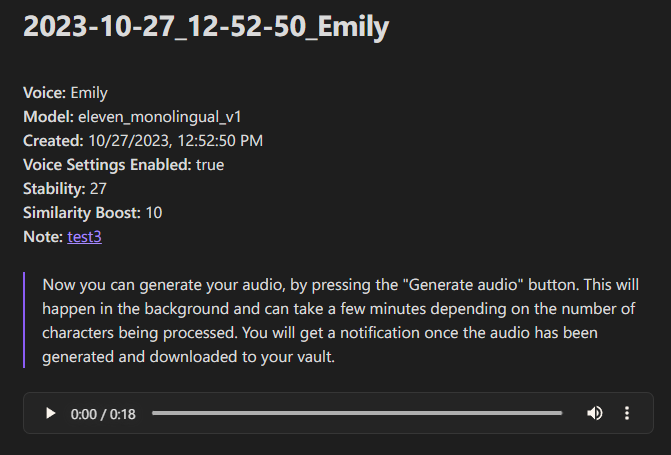
Section 1.11: HTML-Tabs Plugin
This plugin enables the creation of tab controls within your notes using a specific syntax. You can use plain text for tab titles and any markdown format for the tab content, including embedded notes.
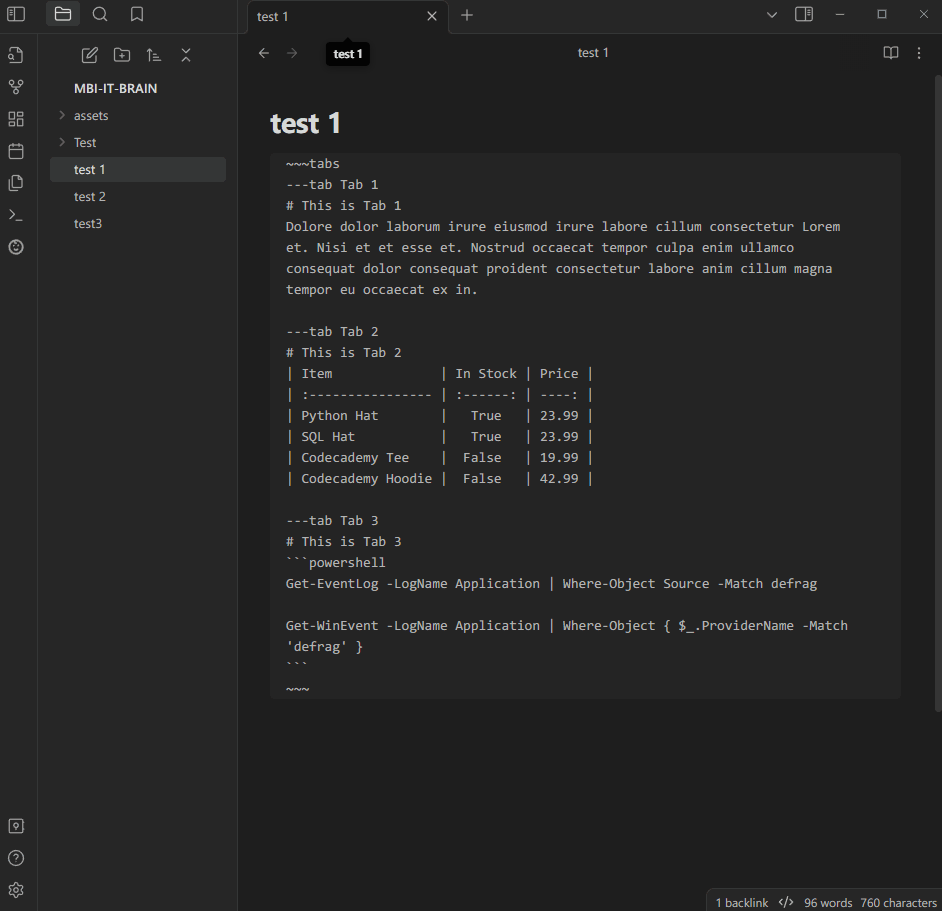
Chapter 2: Video Insights on Obsidian Plugins
To further explore these plugins, check out the following videos:
A comprehensive overview of my favorite plugins in the Obsidian app, highlighting their functionalities and uses.
A visual walkthrough of every single Obsidian plugin I utilize in 2024, showcasing their unique features and benefits.
For more insights, feel free to browse my previous articles on Obsidian, including my setup and workflows.